Getting started
AI Sandbox allows you to begin reinforcement learning and other artificial intelligence techniques by providing scenarios and simulations which your programmes can interact with.
You can work with the sandbox by providing a server with a REST interface. This server can be written in whatever language you are familiar with. To see a worked example, see our page on coding.
To get Started follow these steps:
Step 1 download and run the client.
The easiest way to run the client is to download a platform-specific installer for Windows, Linux or Mac. Installing this way will add the application to your start menu and / or create a desktop launcher.
Alternatively, if you have a recent (version 11 or later) Java Runtime Environment installed, you can download the cross-platform JAR and launch the application with the command:
java -jar AISandbox-Client-version.jar
where version matches the version number you downloaded.
Note: due to the architecture restrictions of JavaFX, the JAR file will only run on Windows, Linux and Mac.
Step 2 setup the simulation
After choosing a simulation to run, you will be shown a screen similar to this:
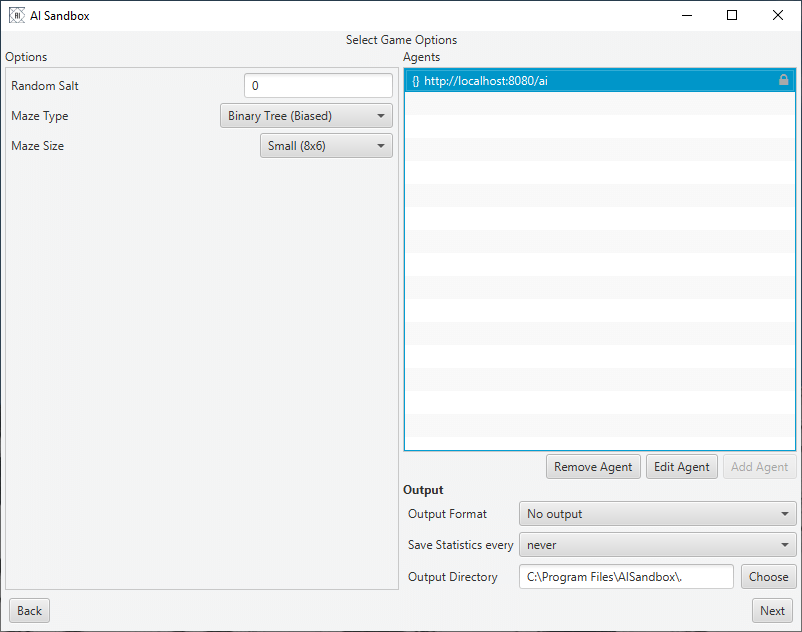
On the left hand side are options to tailor the simulation. This will be different for each scenario. The top right is where you configure your agents. Each agent is defined as a URL which the client will connect to.
Add an agent by pressing the add agent button then configure it by double clicking on the URL.
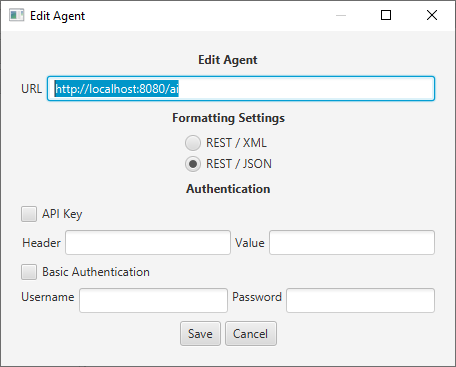
On the edit agent screen, you can change the agent endpoint as well as add authentication and choose between REST-Jason and REST-XML.
Returning to the main screen, the bottom right of the window will allow you to set up any output options. This includes the ability to take screen shots for any frame or export the output of the simulation as a video.
Step 3 Run Simulation
Clicking on ‘next’ will take you to the run screen
Pressing start will initialise the simulation, the output of which is shown in the main viewscreen.
The graphs at the bottom will summarise how your agent is running.